Hosting
With Mate's fast and reliable hosting, developers can effectively manage static assets for their mini applications. Delivering static files efficiently and securely is vital for optimal performance.
By utilizing a Content Delivery Network (CDN), Mate's hosting boosts reliability and accelerates file loading for users across various regions, surpassing the performance of single-server solutions.
The hosting service is free, though there are some limitations on data transfer.
WARNING
If you’re currently using a single server for both static file hosting and server-side operations, transitioning to Mate's hosting may require code adjustments. If your app already distinguishes between static and dynamic requests, integration will be much simpler.
Important Recommendation:
When deploying an SPA on a static hosting platform (like Mate's hosting), it’s crucial to choose routing methods that do not depend on server-side configurations.
Hash-based routing (using the # symbol in URLs) is a simple and effective way to manage routes without needing server support. Many frameworks offer built-in solutions or plugins to implement this type of routing.
For instance, if you are using React, use HashRouter instead of BrowserRouter:
import { HashRouter as Router, Route, Switch } from 'react-router-dom';
function App() {
return (
<Router>
<Switch>
<Route exact path="/" component={Home} />
{/* Other routes */}
</Switch>
</Router>
);
}
export default App;Features
Lightning Speed
The crucial feature of Mate's hosting is its well-configured Content Delivery Network spread across the world, in countries where mini applications are commonly used. This feature allows developers to focus on building their applications rather than worrying about how to deliver static assets as quickly as possible.
Version Management System
Another notable hosting feature is the version management system.
Mate allows the creation of up to five deployment tags, enabling developers to deploy the project with a specific tag without affecting previously deployed assets.
Usage Example
A common use case here is when the project has two versions: latest and staging. The developer can use the latest version for production and staging for the Quality Assurance team.
After deploying the staging assets, the QA team checks if this staging state is acceptable. Then, the same assets can be deployed with the latest tag for production.
About Base URL
When deploying static assets, Mate uses the following base URL pattern:
https://{storage_key}.tapps.global/{tag}Here’s some information on these parameters for clarification:
storage_key: a unique key for the deployed project. This value is non-configurable and is assigned to the project upon creation.tag: a deployment tag. This value is set during the deployment process by the developer. Examples includestaging,latest,dev, etc.
Getting Started
Step 1: Register a Project
To start using the hosting functionality, you must register the project and obtain its deployment token. To get the token, go to @tma_mate_bot and press the Start button to begin the conversation with the bot.
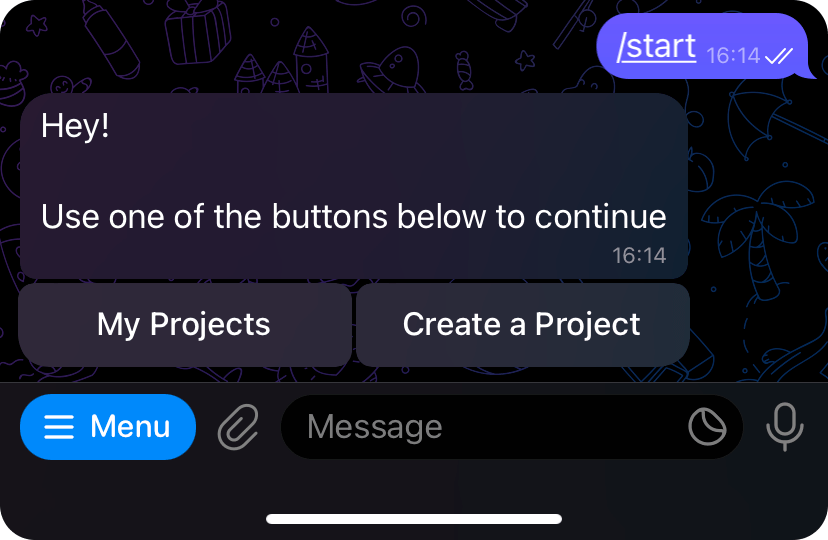
Next, press the Create a Project button and enter the title of the project to be created, following the specified rules.
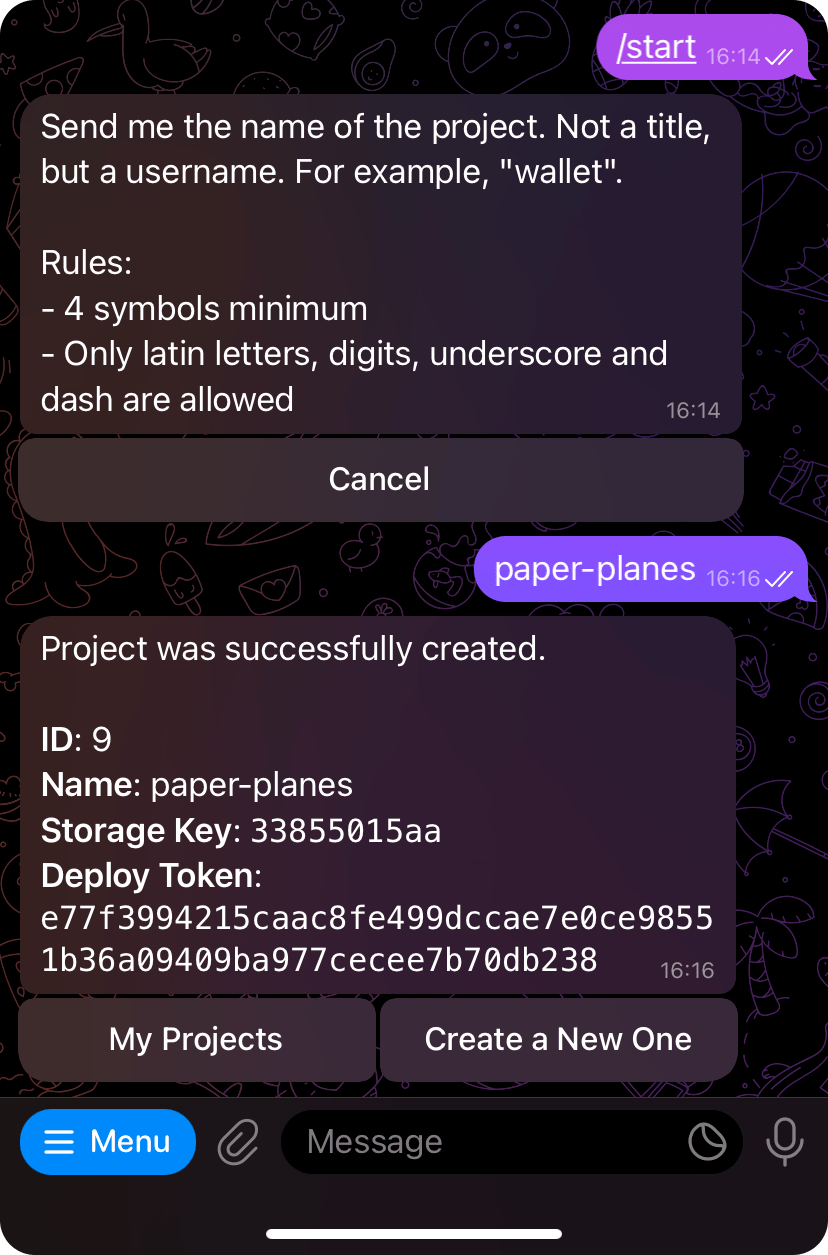
After this step, the bot will return the created project information, including the deployment token.
Step 2: Update the Static Assets Base URL
Before deploying the project, ensure that all static assets have a valid base URL. You can learn more about how Mate generates the static assets base URL here.
To retrieve the project deployment information using a specific tag, use the following command:
mate deploy info \
--token {DEPLOYMENT_TOKEN} \
--project {PROJECT_ID} \
--tag {TAG}Here, the DEPLOYMENT_TOKEN and PROJECT_ID values refer to the deployment token and project identifier received from the previous step. TAG is a deployment version tag name.
Output example:
✔ Fetched deploy information for paper-planes (id 48) project
Project Title: paper-planes
Short title of the project
--------
Base Path (using tag "staging"): https://35f105bd6b.tapps.global/staging
This path will be used as a base path for the uploaded assets associated with this project.
Consider using this value as a base path in your bundler. You can also use different tags using the --tag option.
--------
Allowed file extensions: html, css, js, cjs, mjs, png, jpg, jpeg, webp, ttf, woff, woff2, eot, json, ico
Files extensions that are allowed to be uploaded.
--------
Maximum size: 10485760 bytes
Maximum upload size.
--------
Maximum files count: 100
Maximum number of files a single upload can contain.The value https://35f105bd6b.tapps.global/staging is the base URL that should be used in the project bundler.
Here’s how it can be applied using Vite.
import { defineConfig } from 'vite';
export default defineConfig({
base: 'https://35f105bd6b.tapps.global/staging'
});Step 3: Deploy the Project
To deploy the project, Mate requires specifying a folder to be uploaded to the hosting service. The folder must only contain files that can be opened by the user's browser, so no source files or files for different purposes should be present in the directory.
Let’s assume the following conditions:
- A project with ID
48and tokenaabbccddwas created. - A folder named
distcontains all the mini application built static assets. - It is required to deploy the static assets with the tag
latest.
To deploy the project under these conditions, run the following command:
mate deploy upload \
--dir dist \
--token aabbccdd \
--project 48 \
--tag latestHere’s the possible output:
✔ Fetched deploy information for paper-planes (id 48) project
i Assets base path (using tag "latest"):
https://35f105bd6b.tapps.global/latest
i Allowed file extensions: html, css, js, cjs, mjs, png, jpg, jpeg, webp, ttf, woff, woff2, eot, json, ico
i Maximum upload size: 10485760 bytes
i Maximum files count: 100
✔ Directory compressed successfully from 24185 to 7168 bytes
✔ Archive uploaded successfully
📁 dist
╰ 📄 index.js (https://35f105bd6b.tapps.global/latest/index.js)WARNING
The deployed directory must include only standard files and directories, excluding private ones (starting with the . symbol). All other types of files (such as symlinks) are forbidden. If found during the deployment process, the CLI tool will throw a corresponding error.
Step 4: Verify Deployment and Configure Telegram Mini-App
After deploying, it’s recommended to verify that your application is working correctly by accessing it via the direct link:
https://{storage_key}.tapps.global/{tag}/index.htmlIf everything functions properly, use this link as the web app URL when creating your Telegram mini-app.
Example:
If your storage_key is 35f105bd6b and your tag is latest, the link will look like this:
https://35f105bd6b.tapps.global/latest/index.htmlEnsure that when you navigate to this link, your application loads and operates without errors. This guarantees that your Telegram mini-app will work correctly with your hosting setup.
Using Config
To avoid repeatedly specifying parameters, Mate allows creating a special configuration with all the parameters included.
To start using the Mate config along with the optional commands' options, create the mate.yml or mate.json file in the project root directory with the following example content:
deploy:
projectId: 48
directory: dist
token: aabbccdd
tag: latest{
"deploy": {
"projectId": 48,
"directory": "dist",
"token": "aabbccdd",
"tag": "latest"
}
}Then, the info and upload commands will retrieve the values from the configuration.
# Both of these commands will use the following
# options from the Mate config:
# --project = 48
# --dir "dist"
# --token "aabbccdd"
# --tag "latest"
mate deploy info
mate deploy uploadIf any parameter override is required, it should be specified in the command. For example, to override the tag option with the staging value, use the following command:
mate deploy info --tag staging